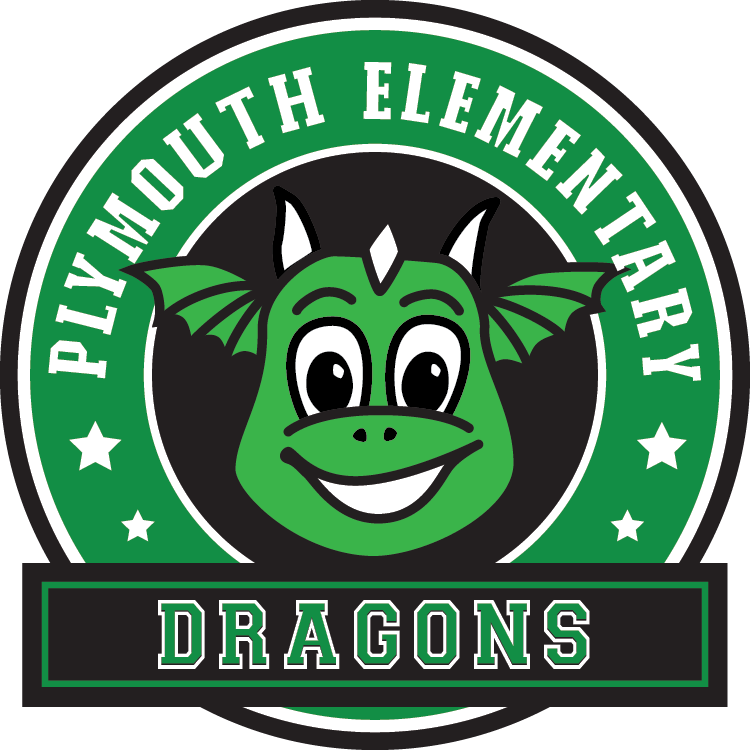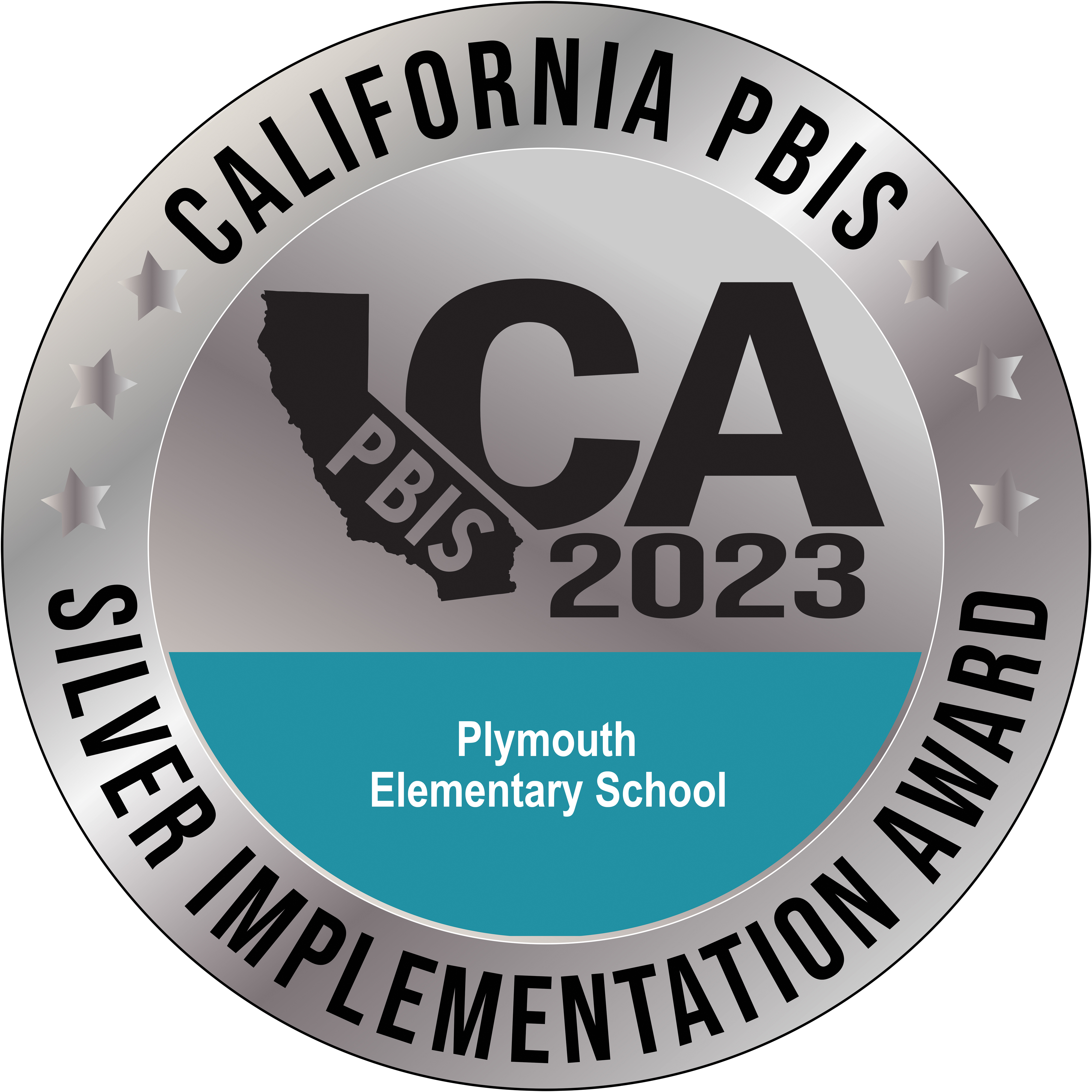Internet Safety
Internet Safety
The potential of the Internet is unlimited. The biggest danger is that people will concentrate on potential dangers and forget the benefits. This is not to downplay risks, but a balanced approach is the most appropriate. Communication with children is the most important resource for safety when using technology. The following will help ensure a safe Internet experience for your children:
The most important rule of thumb when children use online resources is to recognize that you are in a public forum. Interactions on the internet are happening in the public view and anyone can read what you type. You should not type anything you would not want known to everyone in the world. You should also remember that people you meet in Cyberspace might not be who they claim. Below are some guidelines for children using the Internet:
|
The following are some “red flags” which may indicate inappropriate behavior by children while online:
- The child changes or minimizes the screen when others are near. This may indicate they are trying to hide activity. Ask to see the screen or use ctrl-H to view history.
- The child is suddenly spending more time online, especially at night.
- The child receives phone calls from unknown or new persons.
- The child has new clothes, other items, or money without explanation.
- The child is unusually upset if Internet access is eliminated or curtailed for any length of time.
- The child becomes isolated from family and friends. This may be a signal the child is being groomed by a stalker.
All computers should be equipped with the following:
- Anti-virus
- Firewall
- Filtering or Proxy (see resources below)
Resources:
AUSD Presentation on Internet Safety (PowerPoint)
Bob, You've Been Phished - Video About Phishing
FBI: A Parent's Guide to Internet Safety
Los Angeles County Office of Education
NetSafe – New Zealand's Internet Safety Group (ISG)
Office of Juvenile Justice and Delinquency Prevention – iSAFE
Safe Surfing: Using the Internet Safely Videos (available online or from school)
The Quality Information Checklist (QUICK)
WebWise Kids - Missing the Game